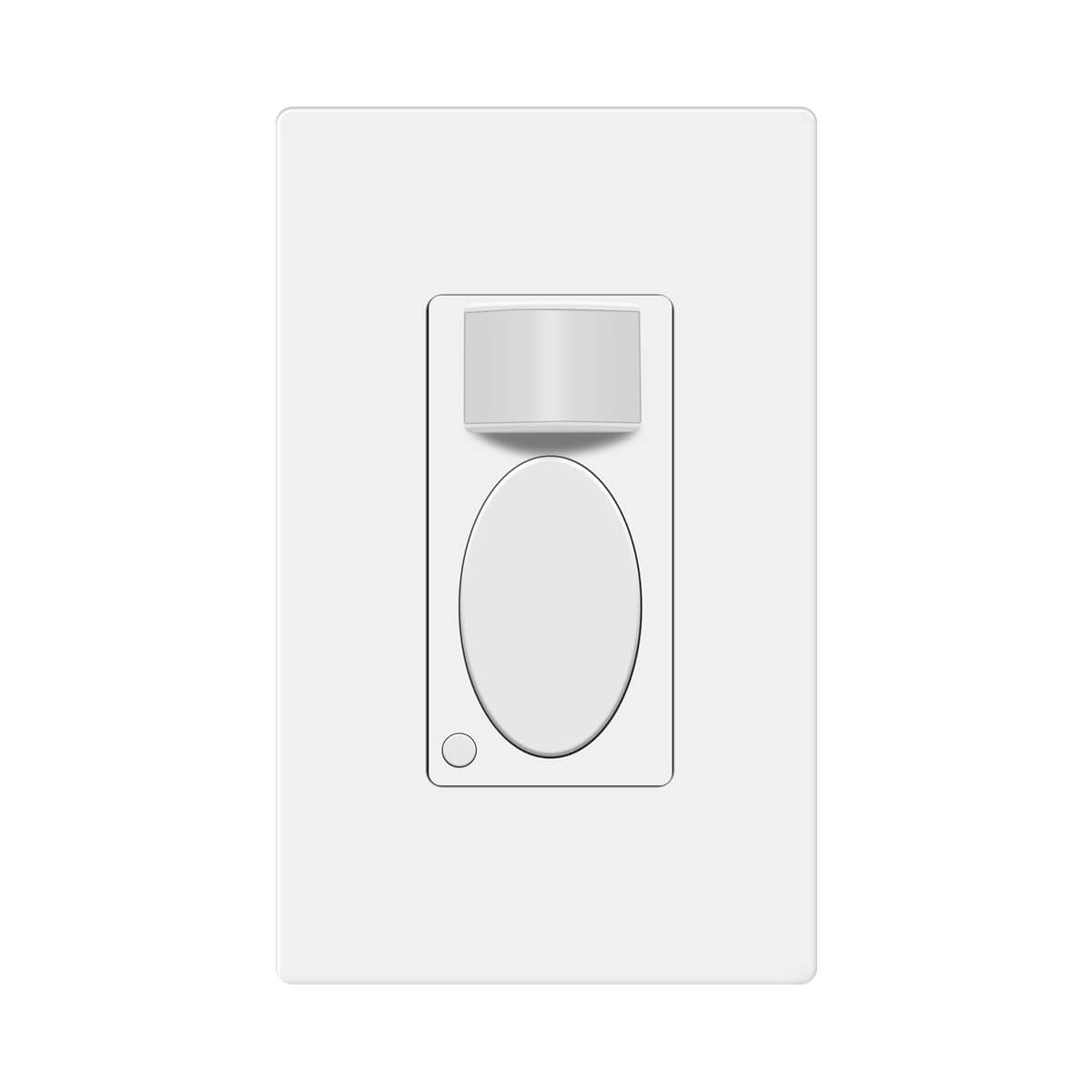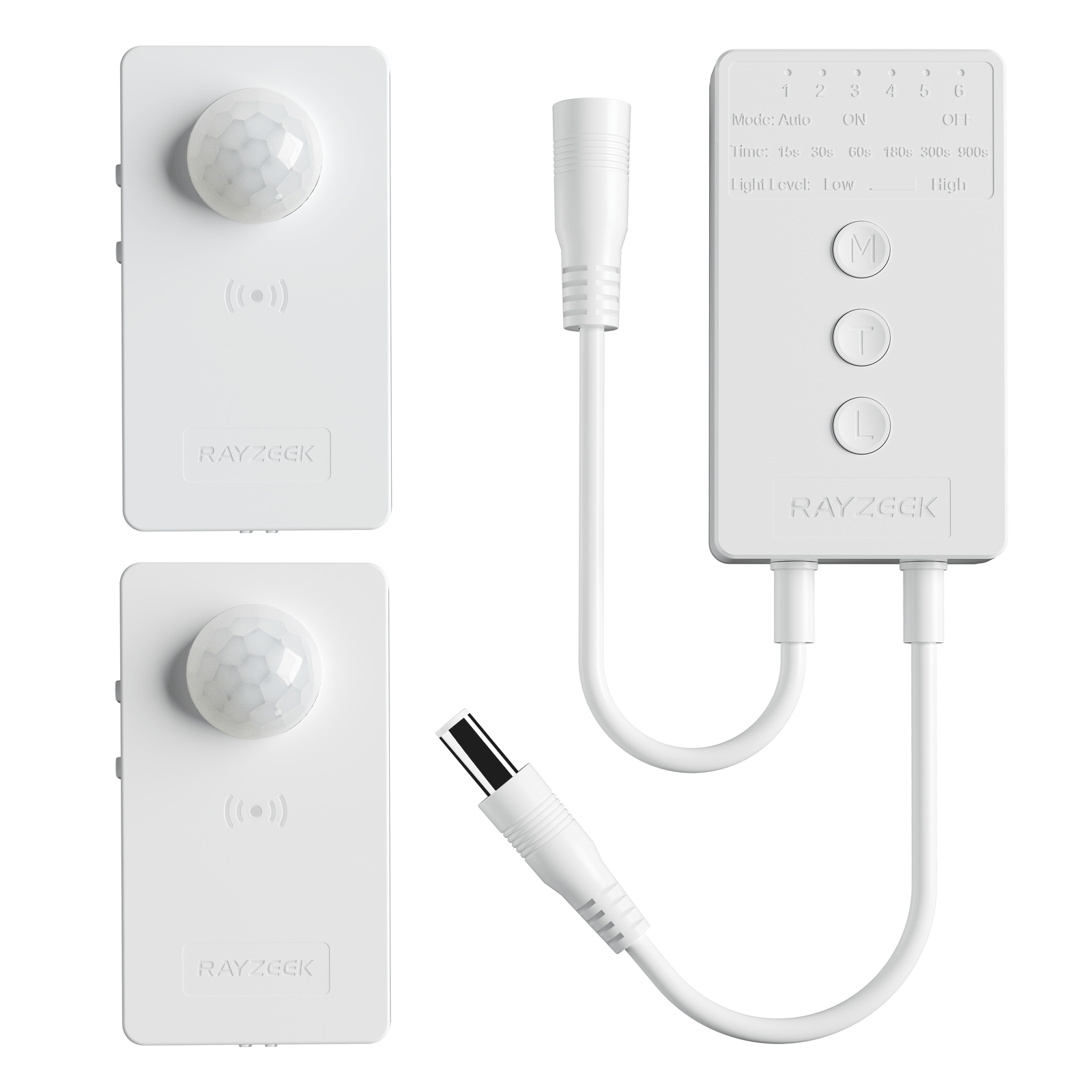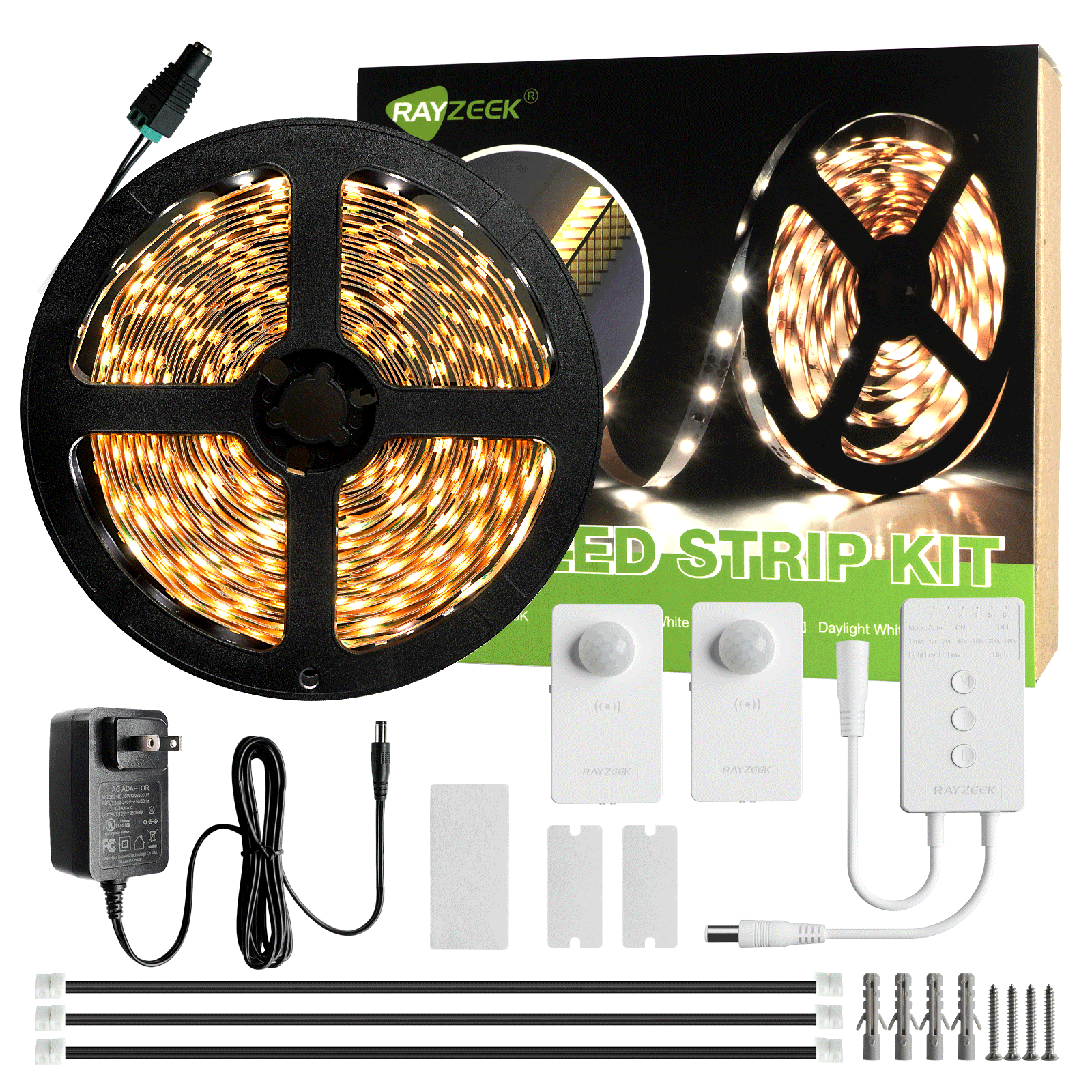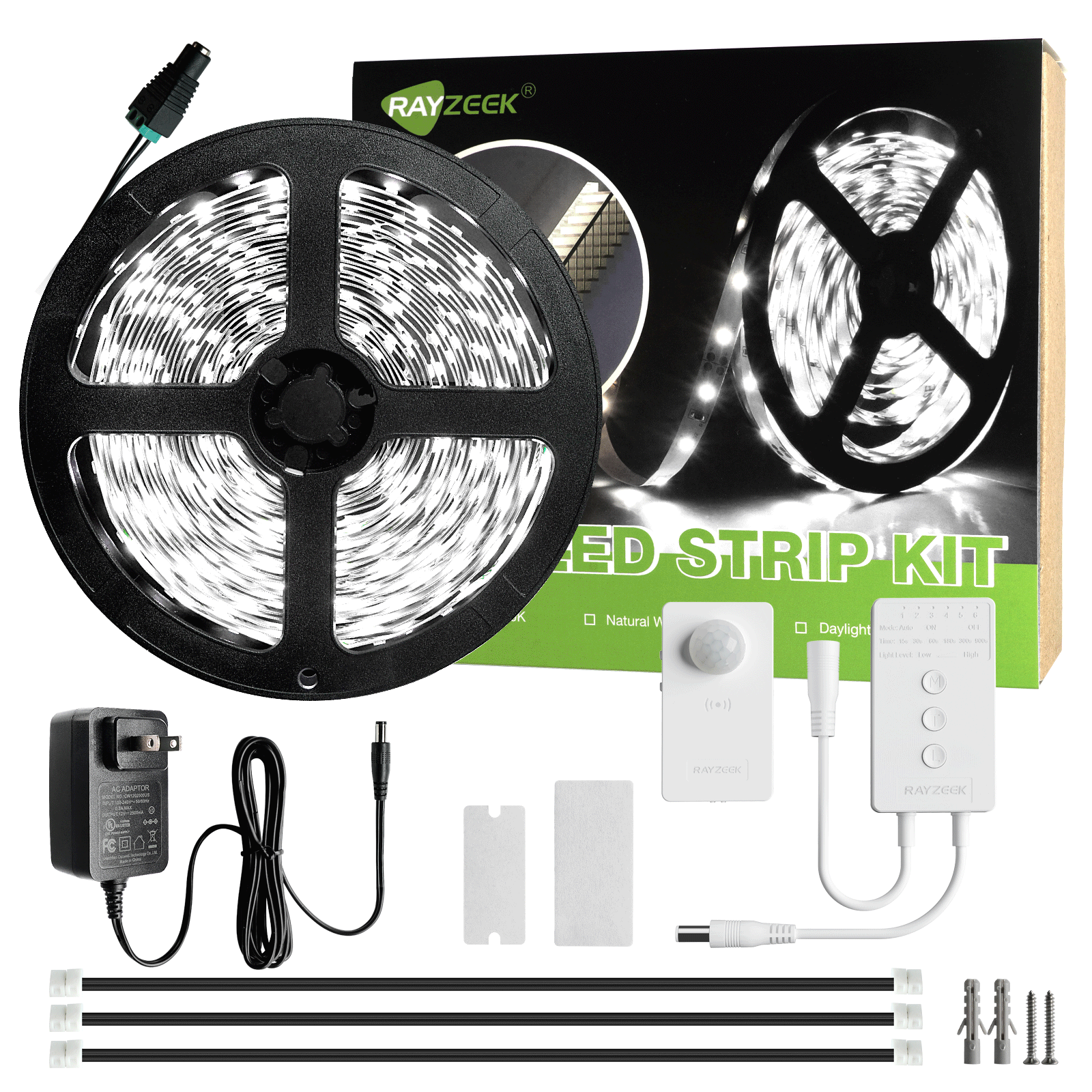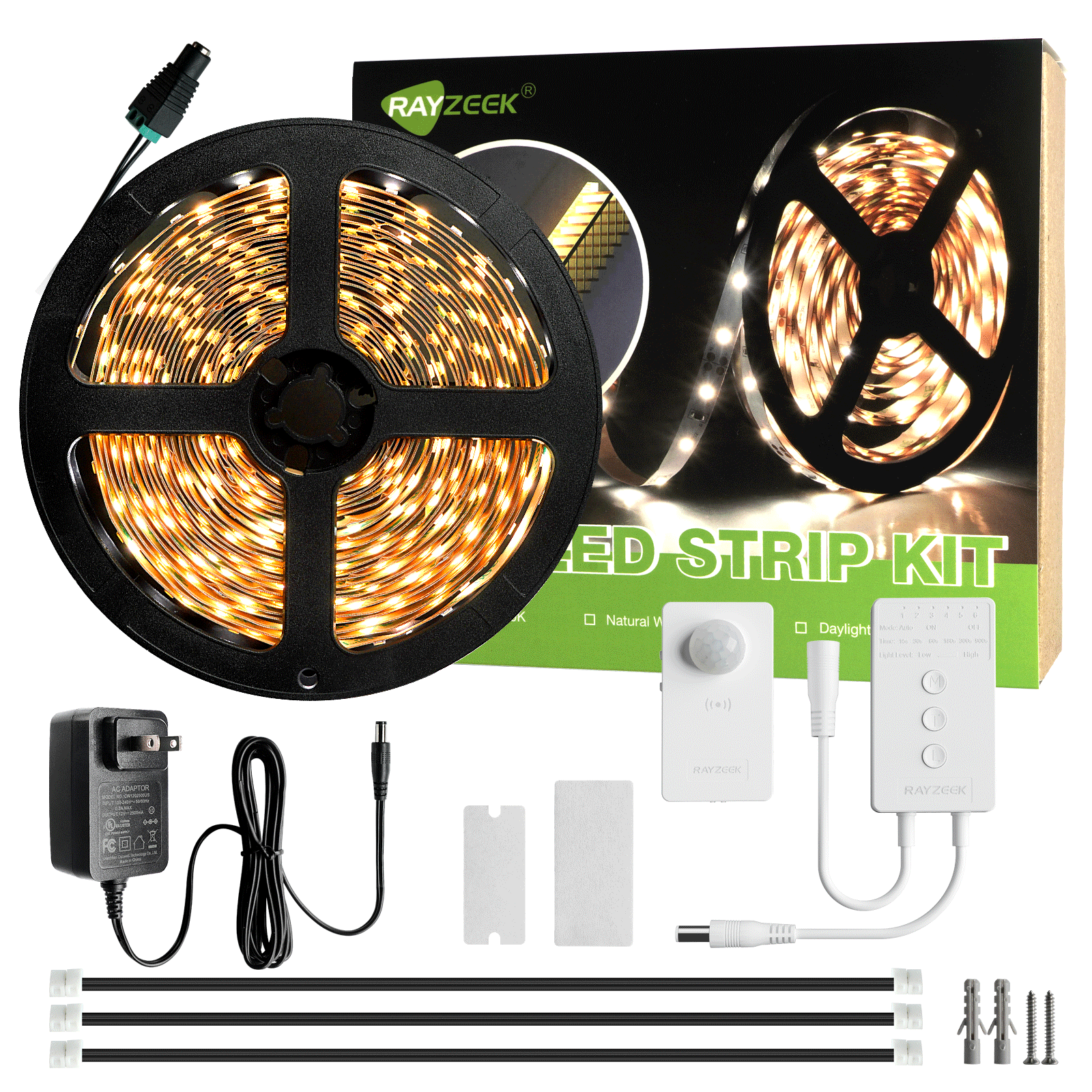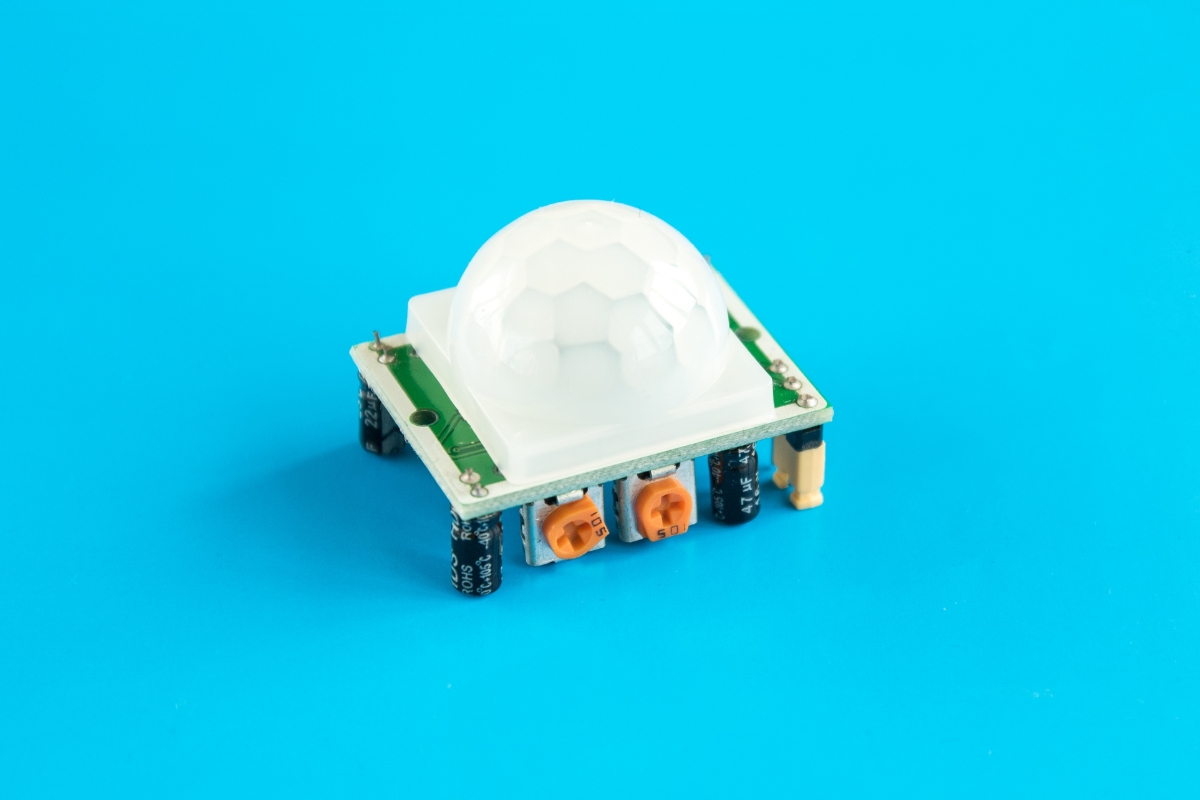Motion sensors are becoming increasingly popular in areas of home security, energy savings and automation fields. They can be used for burglar alarms or security cameras and programmed to operate when they detect motion in the area. They can also turn off the lights in your home or a commercial building when the sensor no longer detects motion in an enclosed space, which is widely used in offices, kitchens, and bathrooms for energy-saving and lighting automation.
Contents
Motion sensors are available in a large variety of forms. They can be a standalone united to be mounted on the wall and connected to your lighting, or they can be so small that has already been integrated into your security camera, which can’t be easily noticed. So what exactly is a motion sensor?
What Is a Motion Sensor
A motion sensor is an electronic device that basically utilizes a sensor to detect nearby, moving objects, primarily people. Thus the name motion sensor. The motion sensor itself is typically a small device that is usually embedded into other devices as a component to provide motion detection functions.
For example, when integrated into a security camera, it empowers a security camera to alert users when it sees a suspicious person entering a restricted area. Or it can automatically control a light to turn on and off as a motion-activated light when embedded into a regular light fixture. All these products have a motion sensor built-in to provide an end-to-end motion detection feature.
Motion sensors can also be made as standalone devices. You can connect this motion sensor unit to another device that has not been equipped with a built-in motion sensor. In this case, you can easily turn your regular electronic device into a motion-activated one.

Some of the common examples are motion detectors and motion sensor switches. For instance, you can turn your existing light into a motion sensor light by simply replacing the light switch with a motion sensor switch without further modifying the light. Or mount a motion detector on the wall and connect to your light by wire or wireless, so as soon as the standalone detector ‘sees’ you, it will trigger the light.
Maybe You Are Interested In
Given its application and forms, a standalone motion sensor is also called a motion detector. In contrast, a built-in motion sensor that acts as a vital component for providing motion sensing and control function is called directly a motion sensor. All in all, they refer to the same concept or product most of the time.
Motion Sensor vs. Occupancy Sensor
A common misunderstanding concept is the relationship and usage between a motion sensor and an occupancy sensor, as they are very similar and constantly misused. Motion sensors and occupancy sensors can be quite different in some cases. However, they are also vastly overlapped and share similar technology and application in other cases.
- A motion sensor, as described earlier, is a sensor that detects motion signals. The object or people has to be constantly moving to get detected by a motion sensor.
- An occupancy sensor is a device that detects the existence of a person. As its name suggests, it detects whether the space is occupied by people or not.
Well, from the definitions of a motion sensor and an occupancy sensor, we can tell they are pretty similar, and they do perform similar tasks. And in reality, it’s also true that they mostly share the same technology for detection, such as PIR, microwave or ultrasonic sensor technology. But they do have a few main differences.
A motion sensor is only capable of detecting a moving object/person. For example, let’s say we have a motion sensor light installed and the sensor monitors the room. When we enter the room, it will detect a motion signal(we walk into the room) with ease and turn on the light for us. If we keep moving in the room, for instance, having a meeting in the room, the motion sensor light is still able to detect us now and then, keeping the light on. But if we stay still in the room with no motion, say we just sit in a chair and do nothing. Even if we are still in the room, the motion sensor is not able to detect us because it cannot find any motion signals. Hence it will turn the light off. Until we need to get up and leave the room or simply wave our hands to the sensor, it is now able to detect us in motion and turn on the light again.

In comparison to a motion sensor, an occupancy sensor detects whether the space is occupied by people. The people do not have to be in motion to get detected. A vivid example is the occupancy sensor widely used in hospitals which detects whether the patient is in bed or not. It’s simply a pressure pad above the bed which detects the weight load on the bed. If the patient leaves the bed, the occupancy sensor knows the bed is not occupied, which will alert and notify the nurses. As long as the patient is in bed, the occupancy sensor can detect his presence by weight. The patient does not have to be moving to get detected, such as when he is sleeping.
Looking For Motion-Activated Energy-Saving Solutions?
Contact us for complete PIR motion sensors, motion-activated energy-saving products, motion sensor switches, and Occupancy/Vacancy commercial solutions.
Difference & Similarity
The two examples above clearly show that a motion sensor and an occupancy sensor share two different concepts and are two completely different products. But in most industries, they semantically refer to the same things and are often used interchangeably.
Get Inspired by Rayzeek Motion Sensor Portfolios.
Doesn't find what you want? Don't worry. There are always alternate ways to solve your problems. Maybe one of our portfolios can help.
In most real-life applications, such as in home automation and lighting control areas, motion sensor and occupancy sensor are often used interchangeably and refer to the same thing because the objects to be detected are both moving and occupying the space simultaneously. And they use the same motion detection technologies; mostly, they use a PIR sensor to detect motion or the presence of people. Additionally, the term occupancy also refers to the working mode of lights.

Whereas in security industries, such as in security camera monitoring and security alarm applications, we only use a motion sensor to detect a suspicious burglar as soon as he appears. Occupancy sensors are not used here because it makes less sense, and we care about the motion signal more than the presence of inturders. So as long as something unusual happens, we will get notified by the security system.
In IoT systems and other general scenarios, both motion sensors and occupancy sensors can be used accordingly for specific detection at the same time. In a smart building, we use motion sensors are used to detect people entering and exiting the building and desk occupancy sensors to detect desk usage and make efficient desk booking management. In modern hospitals, we need both motion and occupancy sensors properly placed nearly everywhere to prevent potential accidents or injuries from ever happening.