Motion-activated lights are one of the best lighting solutions for modern homes. The best energy-saving is to avoid the power not needed and not used entirely. The motion sensor lights can handle that perfectly for us by turning off the lights automatically when one leaves the room.
Contents
Whether you are using a motion sensor light switch, an occupancy sensor, or a motion sensor light, they are all for the same purpose to automatically handle the light’s ON and OFF for you, and they all work in a very similar way.
During our daily usage, the motion sensor lights might run into some problems, which might cause noticeable inconvenience to us. Unlike regular light switches, which are mechanical and manual controlled that are very durable and stable, the motion sensor light switches contain electric components such as the motion sensor and IC circuits for controlling the light, which is more fragile to external sources like man-made mistakes and power surges.
But don’t worry, the motion sensor light switches can be highly durable as well, especially the PIR motion sensor based switches. Most of the time, the problems are caused due to improper man-made adjustments that look like a fault or error but can be quickly fixed.
In this guide, we are going to explain why your motion sensor lights keep coming on and won’t turn off. Whether you are using a motion sensor light switch, an individual occupancy motion sensor, or a motion sensor light such as night lights or strip lights, you can all refer to this guide because the causes and symptoms are somehow identical.
Problem Happens After First Installation
When your motion sensor lights keep coming on and won’t turn off happens after the initial installation, it’s usually because of a lack of proper adjustment to the motion sensor.
Possible reasons might include:
People Near the Motion Sensor
A common misunderstanding of a PIR motion sensor, which is the most widely used type of sensor, is that a PIR motion sensor does not literally detect you by movement or “motion” but detects your presence by the heat/infrared emitted from your warm body.
We’ve seen quite a few people testing the motion sensor by standing aside, waiting for the light to turn off and complaining the lights keep on without turning off. It’s highly possible that the motion sensor can still detect you with its wide 180 degrees of detection range. Sometimes, your body heat can reflect from mirrors and still be seen by the motion sensor even when you’re standing behind the sensor.
Solution
To test the motion sensor light’s functionality, you should leave the interior room or stay far away from the motion sensor to ensure it cannot detect your body heat completely.
Motion Sensor Faces Wrong Direction
Another common mistake causing this problem is that people do not adjust the motion sensor after installation. Whether a motion sensor light switch on the wall, an occupancy sensor on the ceiling or a motion sensor light with the motion sensor built-in, it’s the same component- PIR motion sensor- that detects motion.
The PIR motion sensor’s detection range is fan-shape, 150 to 180 degrees wide and with a detection distance from 10 to 30 feet. So it’s crucial to adjust the motion sensor’s detection window, or known as the lens, to face and points right to the detection area, such as your front door or pathway.
When the motion sensor is not facing the right direction, it might be able to collect the signal from all possible sources such as your dogs and cats, HVAC or the hot wind from your window, which may all trigger a PIR motion sensor as a valid “motion” to keep the light on.
Maybe You Are Interested In
Solution
Adjust the motion sensor to face the desired direction that it can cover and only cover the detection area, so the motion sensor can effectively receive the IR signals and not get distracted by noise sources.
Wrong Wirings
When installing a motion sensor or a motion sensor switch to an existing regular light, the light may still be able to turn on with the wrong wirings, but it cannot automatically turn off.
The motion sensor is supposed to connect to the light’s load wire, so it can decide when to send power to the light or not, in order to control the light’s on or off.
If the hotwire wires to the light’s load wire, the light is directly powered by your home source, and the motion sensor is bypassed and will not work at all.
Solution
Re-check the wirings of your motion sensor light switch or occupancy/vacancy motion sensor to ensure the wirings is correct and the same as the manufacturer’s instructions.
You can follow our guide on how to wire a motion sensor to an existing light or how to install a light switch for more information.
Long Time Delay
The time delay is how long the light is still remained on after the motion sensor cannot detect any people in the area. In this case, if the default time delay is relatively long, such as 15 minutes, the motion sensor light might keep on after you have left the area and seem like it does not turn off.
Additionally, as long as the motion sensor detects any motion again during the time delay, the time delay will reset and start counting from the beginning again.
It’s a high chance that the motion sensor has been continuously detecting motion now and then before the time delay expires, so the light keeps ON, the time delay resets and the circle repeats.
Solution
Set the minimal time delay and see if your motion sensor light turns off by itself. If the delay is the issue, you can try and select different preset time-delay until you find the best value for your application.
High Sensitivity
Most motion sensors’ sensitivity is set to high by default, allowing the motion sensor to detect motion from a longer distance.
Get Inspired by Rayzeek Motion Sensor Portfolios.
Doesn't find what you want? Don't worry. There are always alternate ways to solve your problems. Maybe one of our portfolios can help.
Generally, a motion sensor has two levels of detection range. The motion sensor can detect large motion within the entire detection range while it would be more sensitive to detecting tiny and small motions more accurately with a relatively more minor detection range.
With a high sensitivity level, the motion sensor might also receive motion signals from distract sources such as moving cars or running animals from far away, thus keeping the lights ON and won’t turn off.
Solution
Looking For Motion-Activated Energy-Saving Solutions?
Contact us for complete PIR motion sensors, motion-activated energy-saving products, motion sensor switches, and Occupancy/Vacancy commercial solutions.
Select a low sensitivity level or completely cover the motion sensor to make sure it cannot detect motion and see whether the light will turn off. If sensor sensitivity is the issue, set a low sensitivity to fix this problem.
Light Was Functioning Well, Then Won’t Turn Off
When the motion sensor light was functioning well, but the problem suddenly popped out that the light won’t turn off, you can check the list below to locate the issue.
Motion Sensor is Stuck
The downside of a PIR motion sensor is that it is very sensitive and easily affected by power surges and power blinks. With the spike in voltage, the motion sensor can be stuck at either the ON or OFF position and not able to function properly again, so the motion sensor lights will stay ON or OFF regardless of motion detection.
But look at the power surge from another perspective, it is not always a bad thing. It can be also used as a trick to keep the motion sensor light on when needed.
The power surge and blinks are very common in daily life, and a HAVC can easily cause a power surge that jams the motion sensor. So it’s quite possible that your motion sensor is stuck and need a reset.
Solution
Reset your motion sensor, motion sensor light switch or motion sensor light by completely shutting off the power for several minutes for the electronic to reset.
If your motion sensor switch provides a quick reset to restore to the default settings, you can also try that.
Light Is Manually Turned On
Some motion sensor lights allow you to manually keep the light on, such as a manual override feature among motion sensor switches or an always-on button among indoor motion sensor lights. There are chances that the light is manually kept ON without you knowing.
Some people might also have added a parallel light switch to the motion sensor, so they can use the light switch to keep the light ON independently when the motion sensor is not available for a manual-on or manual control mode.
Solution
Reset, or exit the manual mode to see if the motion sensor light will work back to normal, or shut the power to the motion sensor to see if the light will turn off.
If the light is still on without the power to the motion sensor, then there is probably a light switch that is powering the light somewhere else.


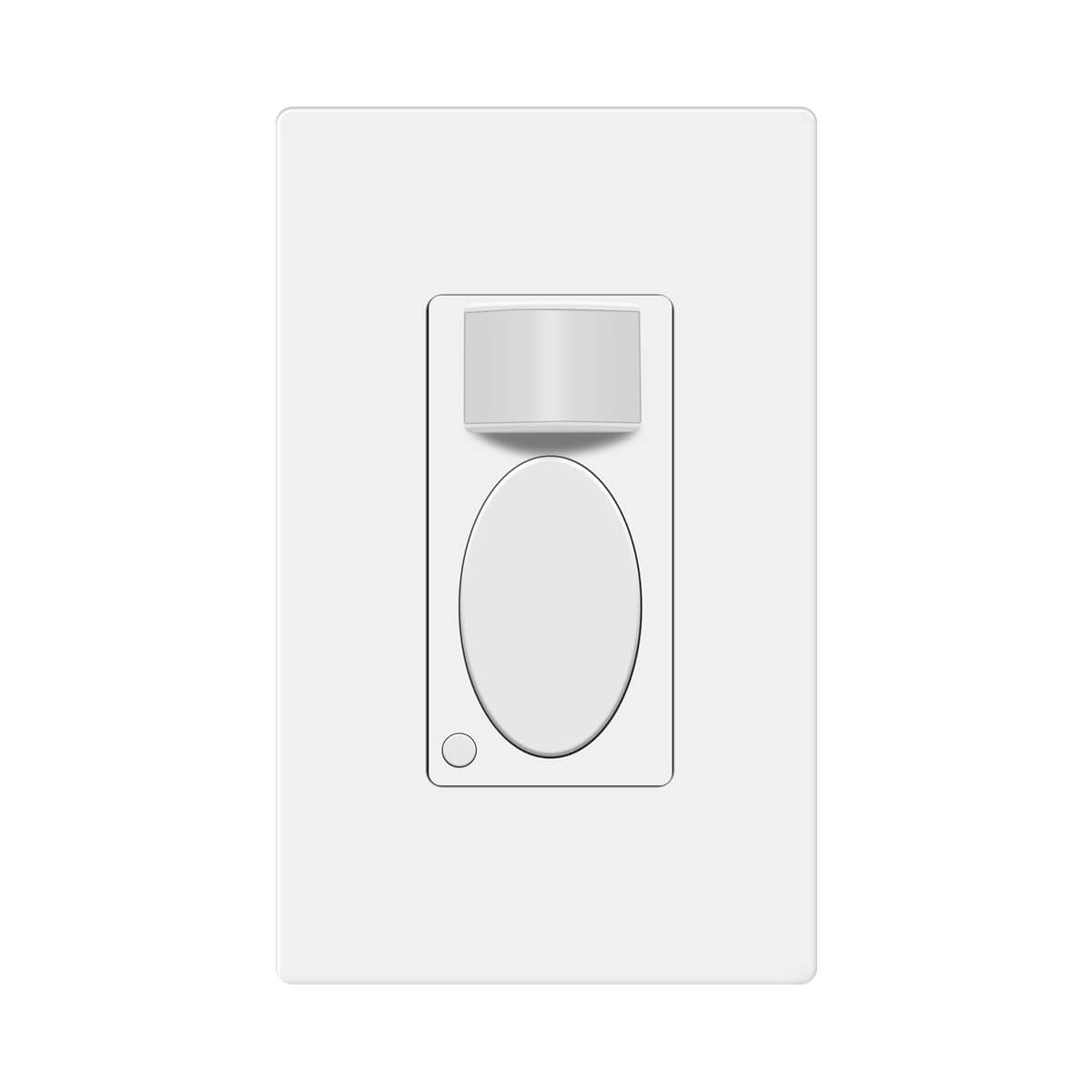

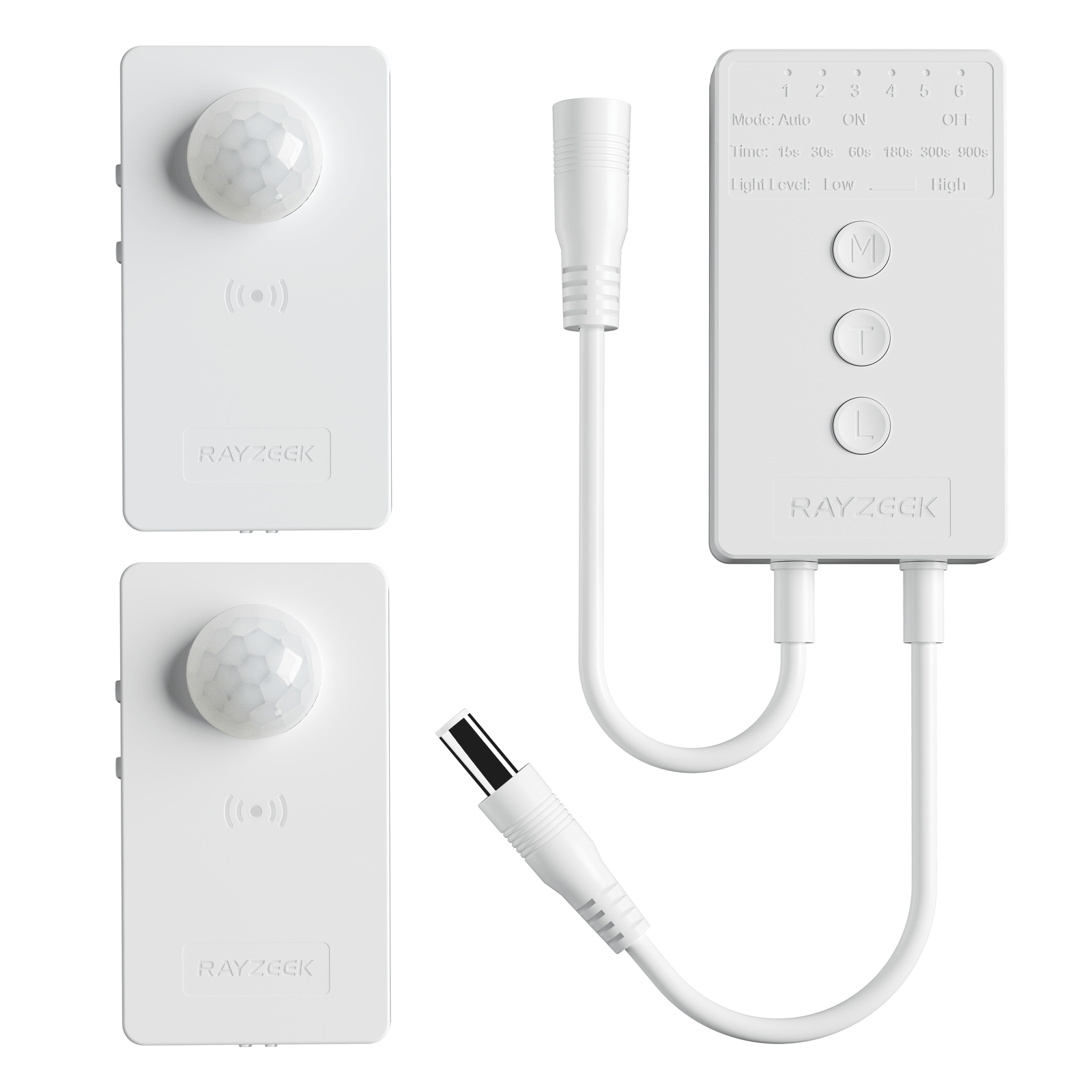

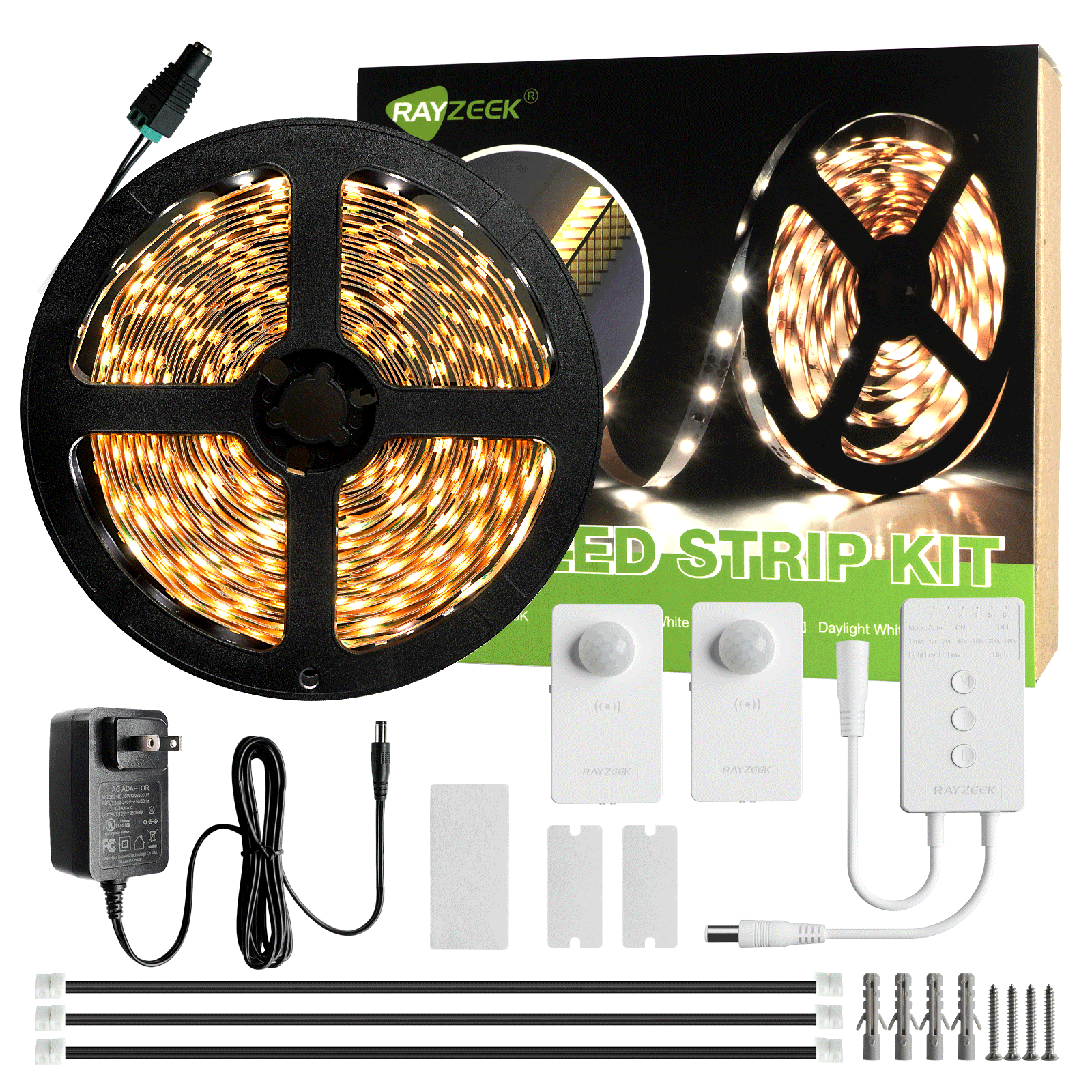

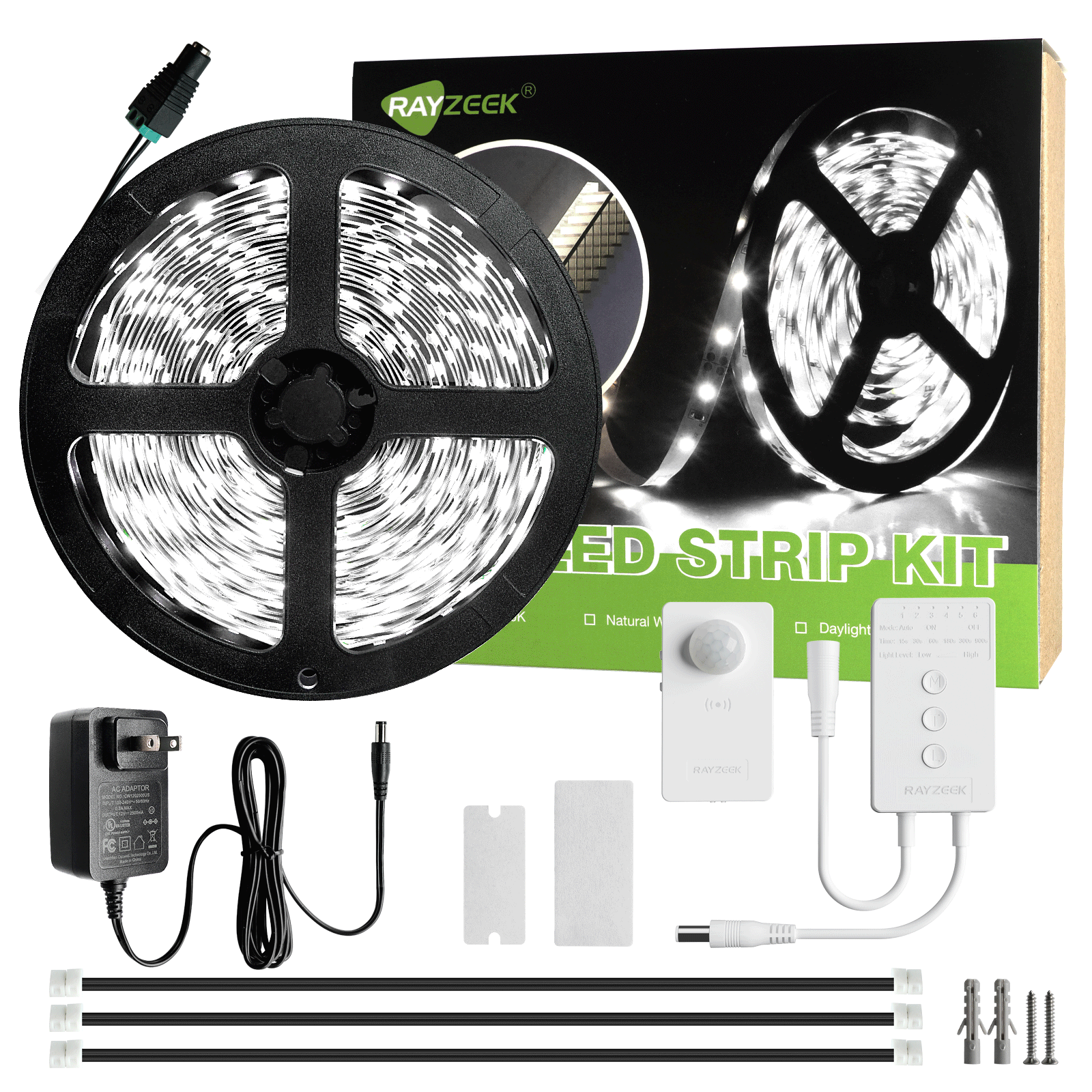
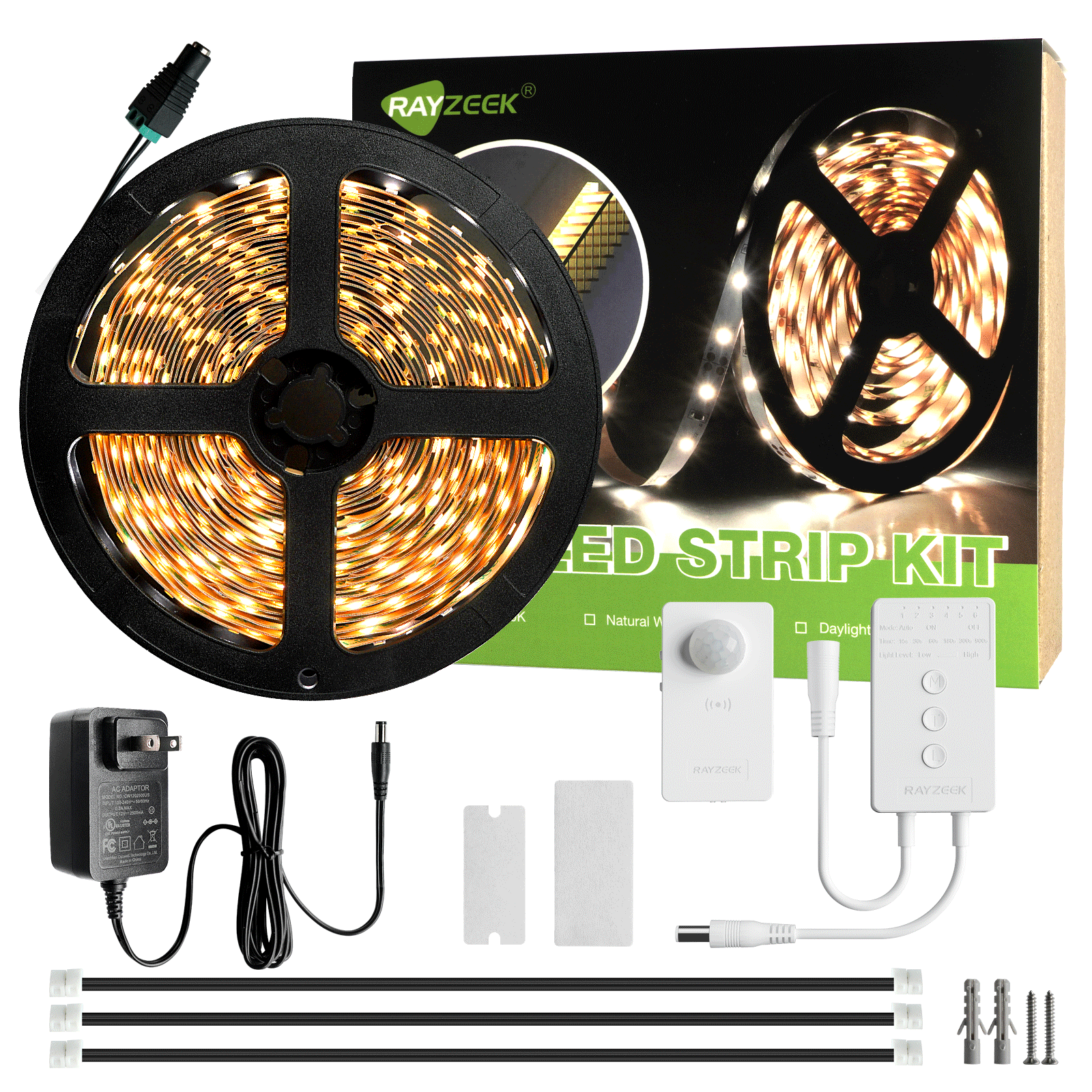













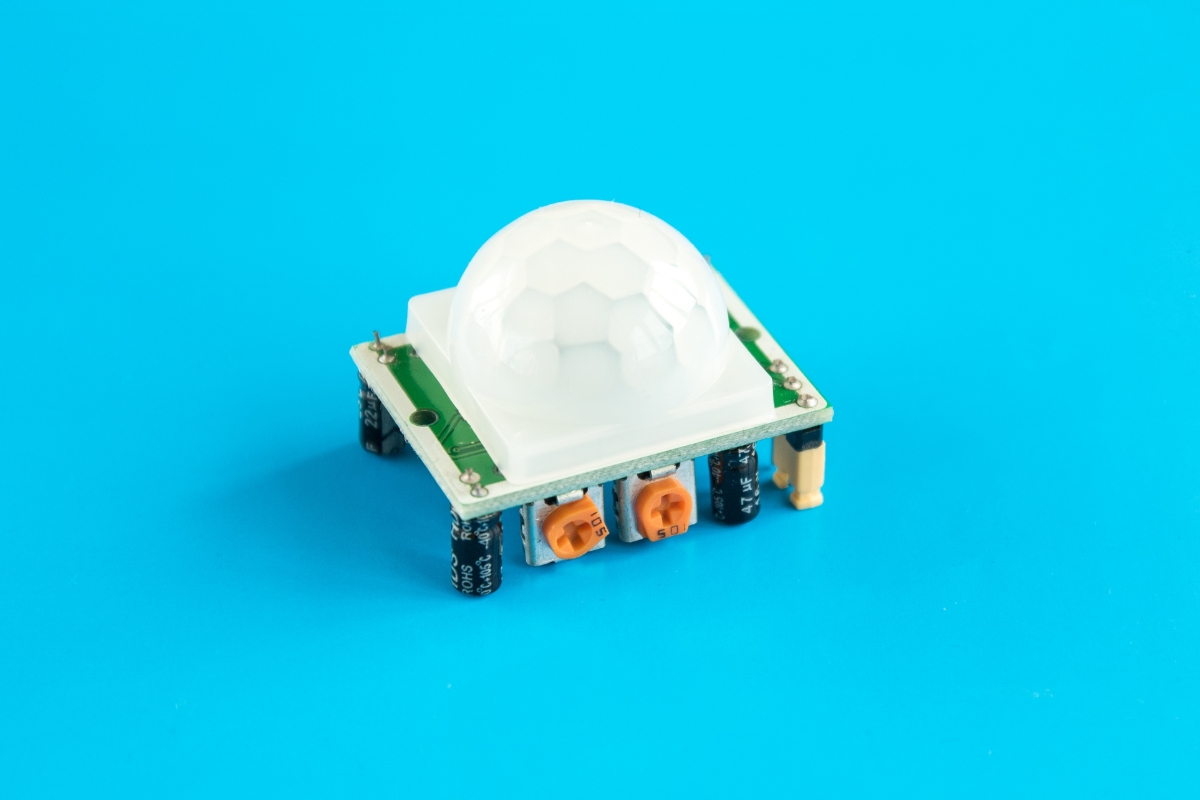


Hola buen día,
Mi Sensor de movimiento con luz funcionaba bien (cerca de 9 años) y lo tengo en el interior para iluminar las escaleras en la noche, y en estos últimos días ya no se apaga, yo estimo que es por la baja de temperatura en la casa más no se que tanto afecte eso al funcionamiento, lo he intentando apagar manualmente (lo tengo directo a una pastilla termoelectríca) y al momento de encenderla se queda apagada haciendo ruidos como de relevador y posteriormente se vuelve a encender. Sabran si tiene solución o compró otro equipo?
Hola,
A temperaturas más frías, el sensor de movimiento tiende a ser más sensible. Esto puede provocar que no se apague debido a que detecta constantemente señales IR del ambiente.
En cuanto a los ruidos tipo relé, el sensor de movimiento está intentando encender la luz. Como usted ha mencionado, la luz vuelve más tarde.
Las luces con sensor de movimiento PIR son muy duraderas; te sugeriría que compraras otra en lugar de intentar arreglarla, ya que lleva 9 años funcionando bien. Es hora de comprar uno nuevo.
Even when light is switched off, it is still coming on????
Hi Susan,
Please explain in detail so I can help. I do not quite understand your problem.
If you power off the entire motion sensor light, the light will not come on as it cannot draw electricity.
I don’t know your exact setup of the motion sensor light, so I cannot provide detailed solutions.
Light will not go off ,even when switched off???
Bjr
Le détecteur (neuf et installé par un électricien) reste allumé a partir de nuit même si je l éteint a l interupteur. Le jours il ne s allume pas. Mauvaise installation ou détecteur mort ? L électricien ne veut pas venir le soir !
Mi detector de movimiento encienda la luz el tiempo que le temgo puesto el temporizador 1 minuto, cuando termina ese tiempo se enciende de nuevo otra vez, otro minuto, se apaga y vuelve a encenderse, yo estoy detras del detector de movimiento para que no me detecte más de 2 metyros, porque sucede esto, lo he comprobado marchandome del garaje tambien y lo sigue haciendo.
Hola, tengo un detector de movimiento en la entrada principal de mi apartamento y funciona correctamente, detecta bien, el problema viene en lo siguiente, al otro lado de la pared, a una distancia un metro más o menos, está el ascensor de la finca y hemos notado que cada vez que alguien llama al ascensor la luz de nuestro sensor se enciende, a pesar de que hay una pared por medio y que no hay contando directo en el que el sensor pueda detectar un movimiento.